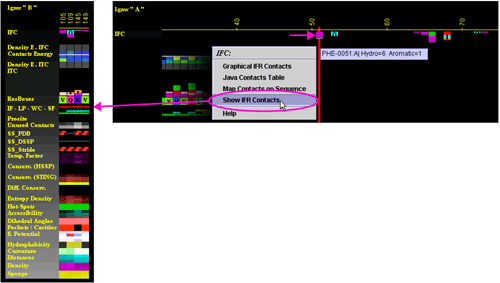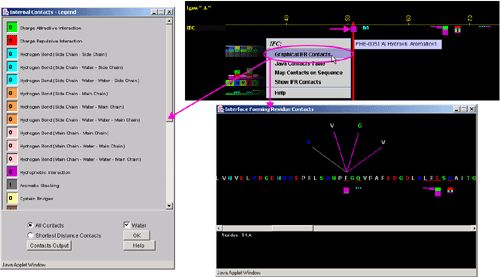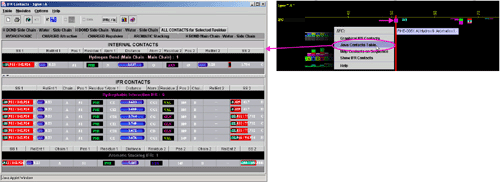InterFace Contacts (IFC)
InterFace Residue area Contacts - interatomic contacts established between residues belonging to two different chains facing each other.
Placing the cursor above this element: pop-up area will show the summary
of "IFC" data for this particular amino acid.
Left mouse click: no action
Right mouse
click: on any of the "IFR Contacts" will generate following
menu and actions:
Figure below is showing
specific position for the row with the IFR Contacts data in JPD presentation.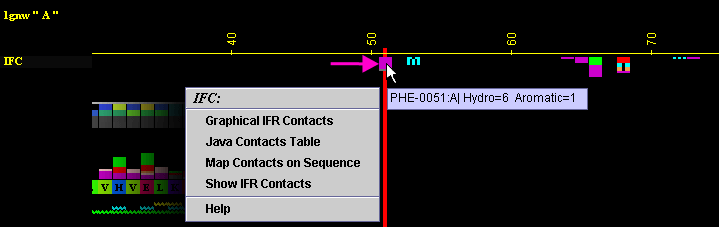
A) Graphical IFR Contacts
C) You need to experiment by yourself to find out what "live" JPD picture will show if "Map Contacts on Sequence is clicked!" Observe flashing contact bars at residues with which selected residue is making IFR Contacts. Note: flashing will only occur on the facing chain (as we are showing Interface Contacts).
D) Show IFR Contacts will
select only the amino acids engaging in IFR contacts with the selected
residue (belonging to chain A in this case). Note: selection will be done
only on the facing chain (resulting selection will show residues belonging
to the chain B in this case).