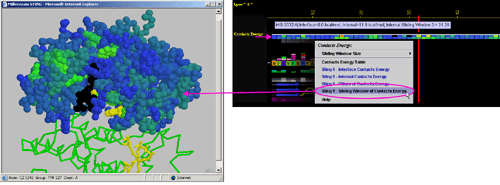Contacts Energy
Sum of the Energies of contacts established among residues belonging to the same protein chain. (See the table of energy values for each contact type)
Placing the cursor above
this element: pop-up area will show the summary of "Contacts
Energy" data for this particular amino acid.
Left mouse click: no action
Right mouse
click: on any of the "Contacts Energy" will generate following
menu and actions:
Figure below is showing specific position for the row with the "Contacts
Energy" data in JPD presentation.
A) A user may select one
of 4 sizes for the sliding window (for the size of 5: a value for this
parameter is collected over the central residue and other 2 from the each
side of the central one, summed and divided by 5). JPD will automatically
adjust viewing area for selected parameter.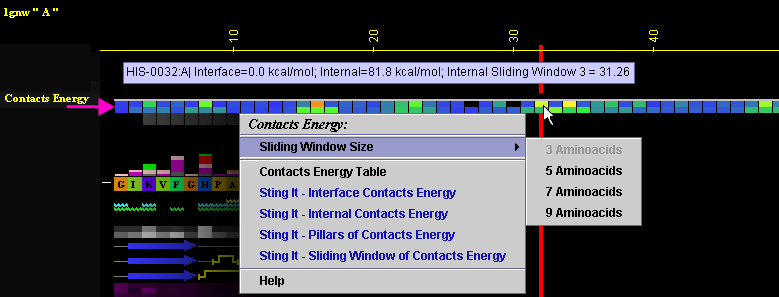
B) Contacts Energy Table
will show a general table with default contact energies used by BLUE STAR STING
as well as summation of each particular contact type for selected residue.
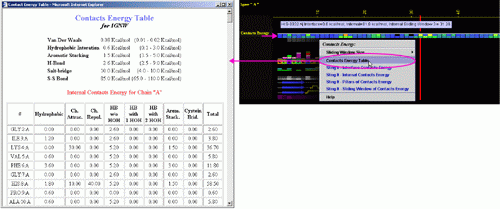
C) Interface Contacts Energy - will produce corresponding coloring
of the CPK rendering for the interface area of the chain "E"
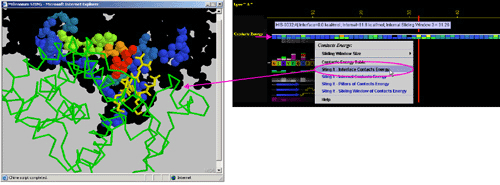
D) Internal Contacts Energy
- will produce corresponding coloring of the CPK rendering for the
entire chain "E"
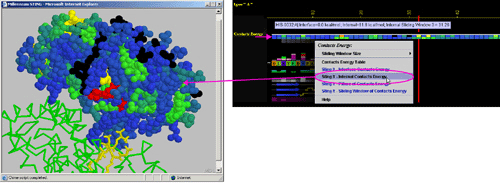
E) Pillars of Contacts
Energy - will produce corresponding coloring of the backbone rendering
for the entire chain "E"
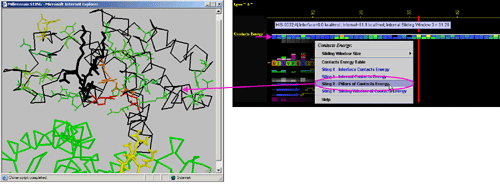
F) STING it Sliding window of Contacts Energy - will produce corresponding
coloring of the CPK rendering for the whole chain "E".